| Introduction | Top | Starting the Project |
Style, Scrivener’s and Mine
Scrivener allows you–indeed encourages you–to use paragraph and font styles. You can style your headers, indent your paragraphs, show text in bold or italic, just about anything you’d like to do. Its approach has two advantages at least.
First of all, you can lay out your work any way you wish, so that its screen appearance is whatever works best for you as you write. You can have a plain typewriter look, or a fully formatted finalized kind of look.
Second, Scrivener does a good job of exporting your style information to whatever publication format you may choose, and that’s quite a few formats:
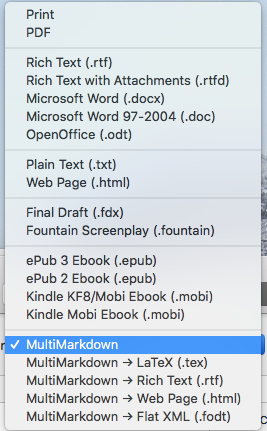
Now, when I used to do all my writing in Microsoft Word (ptui!), I used styles extensively. Basically I created my document in the form it was going to have on paper. (We used paper a lot in those days. Most of you have probably at least heard of paper.)
Now, most everything I write is published on the Internet, and I write directly in Markdown, where you use printable characters to indicate style. If I want a word to be italicized, I enclose it in stars, like this: *bold*, and so on. In other words, I write in plain text, with a simple visible formatting syntax.
As I work with Scrivener, I may find it useful to use its styles, and to figure out how to make them export to my publication format. I’m going to begin, however, in plain text.
In what follows, we’ll start with Scrivener in its default mode, and I’ll show you all the changes I make to get it to do what I want. I’m going to try to make minimal changes rather than run wildly through Scrivener’s carefully-planned defaults. With luck, that will leave me in a position to move closer to Scrivener’s center as time goes on.
| Introduction | Top | Starting the Project |