| Starting the Project | Top | Styles |
Default Formatting
You set your initial font and paragraph info in Scrivener > Preferences, (command-comma). My info looks like this:
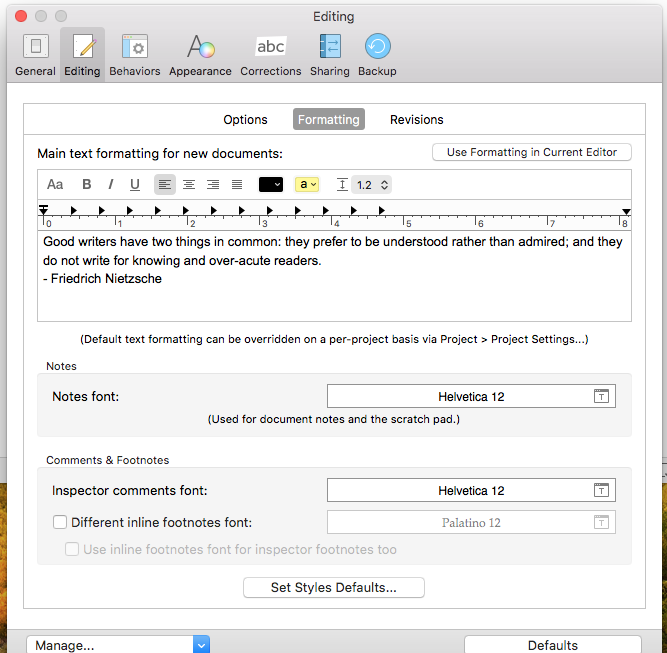
To change that information, you can click the controls at the top of the paragraph, for example, to show the fonts panel:
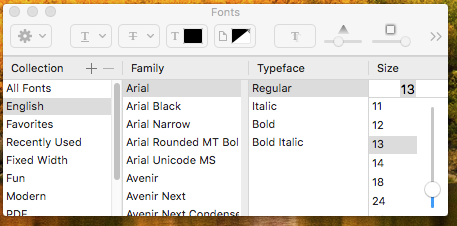
I could change the face from Arial if I wanted to. I don’t. I am going to turn off the Show Invisibles, however.
Note in the Formatting window above that the two paragraphs, the quotation and the name, are adjacent. When you’re on that window, you could use Format>Paragraph>Line and Paragraph Spacing to put some inter-paragraph spacing in place. I don’t do that, because Markdown requires explicit blank lines between paragraphs, so making fake ones would just confuse me. If this paragraph confuses you, pretend you didn’t read it.
| Starting the Project | Top | Styles |