| Sections | Top | Regrets, I’ve had a few |
Documents, Sections, Layouts
Warning: I’m going to get the terms wrong here, but I’ll do my best to correct to Scrivener terms.
Each document in Scrivener is a “Section” and has a “Section Type” for compilation. Associated with each Section Type, there is a “Layout”, which tells Scrivener how to format the compiled output for that section. We’ll use that to control what comes out, to be fed into GitHub Pages.
You could do this incrementally, or later, but I think it’s best to set up our initial Section Types now. We’ll have two, initially, which I think I’ll call Section, and Sub-Section. We’ll set them up to be auto-assigned: top level documents and folders will get Section, documents at the next level down will get Sub-Section.
You set this up in Project > Project Settings, in the Sections tab:
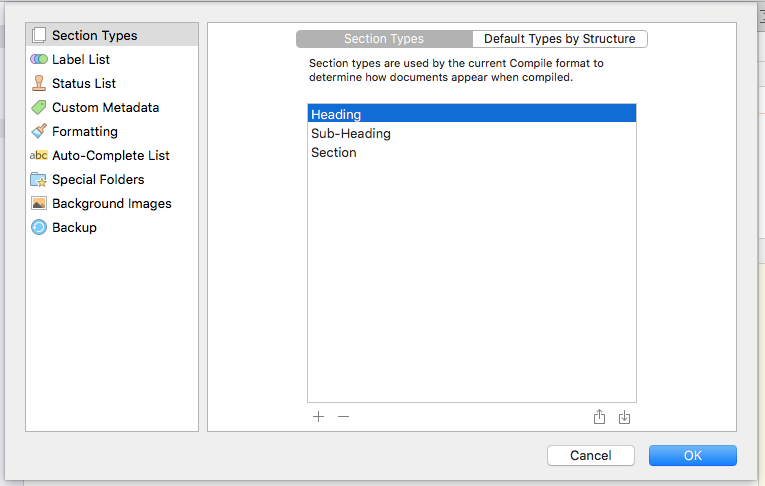
I’ll use the plus and minus buttons to create mine:
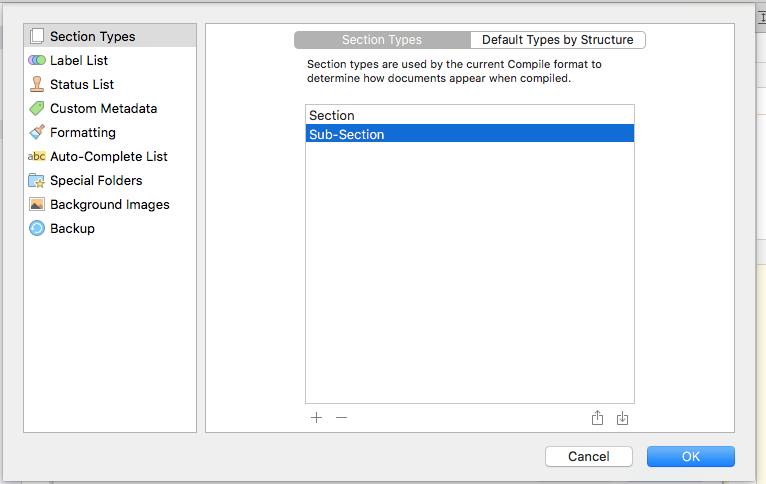
Then we go over to Default Types by Structure to tell Scrivener about our folders and sub-documents. It starts like this:
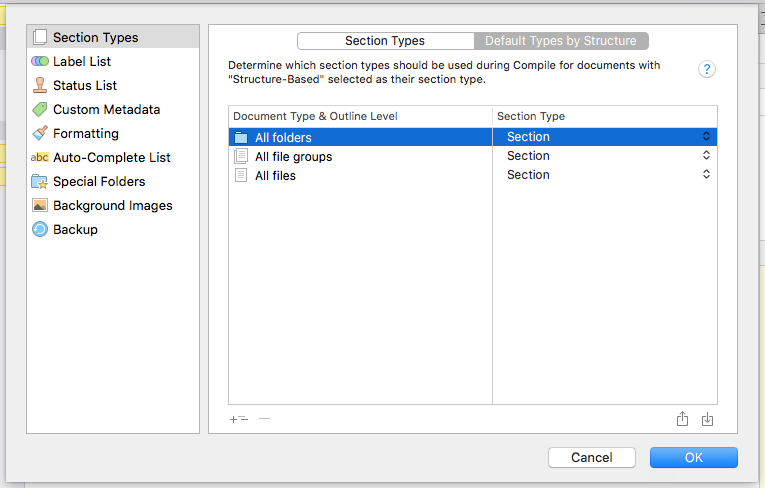
That’s not what we want, quite. We’ll use that +levels button to provide more levels for files, and fill that in:
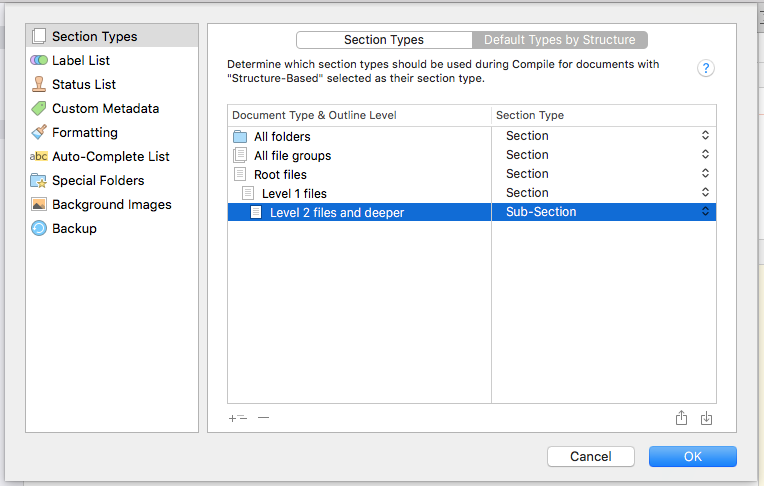
I think that should do the job for us. Root files is like where Scrivener’s Draft and Research folders are. Level 1 is documents like this, and Level 2 will be documents inside folders.
We’ll worry about layouts pretty soon. I want to think a bit now about what else to put in this little book, and how to organize it. I may even be regretting the simplistic section layouts we just did, but I know it’s easy to change.
| Sections | Top | Regrets, I’ve had a few |